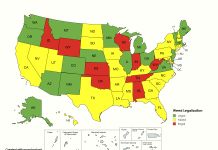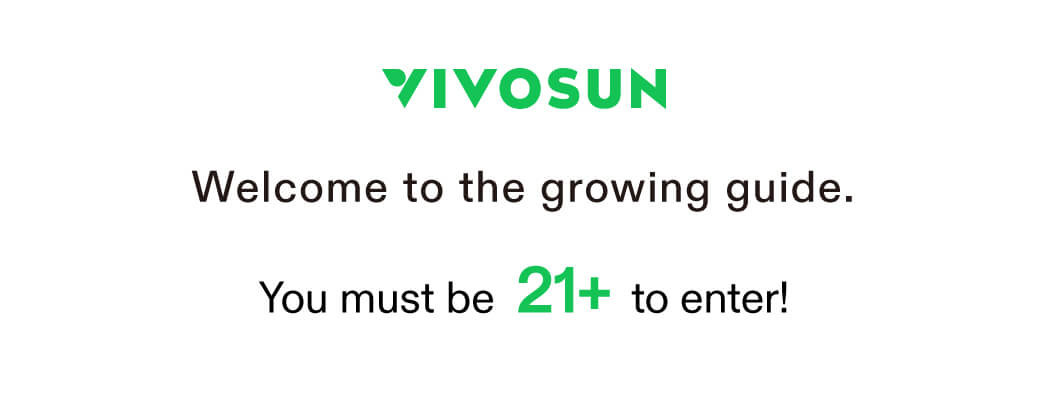The VIVOSUN Smart Grow System came in one box with two smaller boxes inside, one for the AeroZesh and one for the AeroLight/Growhub Controller.

NOTE: When you plug in the AeroLight/AeroZesh, they will come on at maximum speed/intensity by default UNLESS they are plugged into the GrowHub Controller. For this reason, it is recommended to plug the AeroLight & AeroZesh into the GrowHub Controller before powering them up.
Installing the GrowHub Controller
The GrowHub Controller comes with a sticky square of metal, and the GrowHub Controller itself is magnetic. Just peel off the backing to the metal plate and attach it to the inside of your tent opposite where you want to install the GrowHub Controller. The GrowHub Controller is powered by the light/exhaust so as soon as you plug anything in, it powers up. I then used a small binder clip to attach the wires to the side of the tent.

Installing the AeroLight
The light hung from the top of the tent with two ropes, just like the old one. I just had to remove the old timer, which is no longer needed. The provided RJ-45 cable then connects the AeroLight to the GrowHub Controller.

Installing the AeroZesh
I have my exhaust fan installed on the top of my tent. This leaves more room in the tent for the plants. You can also install it inside the tent, hung with ropes or straps. The fan comes with two cords: a power cord to plug into the outlet, and an accessory cord to plug the AeroZesh into the GrowHub Controller.

Installing the Temperature Probe
The GrowHub Controller has two temperature/humidity sensors, one in the GrowHub Controller (External temps) and a cable that comes with the GrowHub Controller (Internal temps). The cable sensor attaches to the GrowHub Controller and then goes in the tent, usually as close to your canopy as possible without touching.
Turning on your Smart Grow System
After making sure all components are plugged into the GrowHub Controller, power on the components. You should see power on the GrowHub Controller, but everything else should be off by default.
Calibration
The first thing you need to do is to set the date/time on the GrowHub Controller. Then you should calibrate your temperature and humidity sensors. The calibration can only be done on the GrowHub Controller by holding the CONFIRM button. This should be done before using the GrowHub Controller, as calibration stops all running recipes.
If you have any questions, please don’t hesitate to reach out to us!
And be sure to check out our other blog posts for useful tips on becoming a great grower!
Subscribe to the VIVOSUN newsletter for growing tips, grower stories, and special offers, and get 12% off your first order!
We love the new VIVOSUN Smart Grow System and we are certain that you too will love it once you try it.
And join our Facebook farmer’s community for even more exclusive contests and prizes!
Download VIVOSUN App to get 18% off and explore more information!